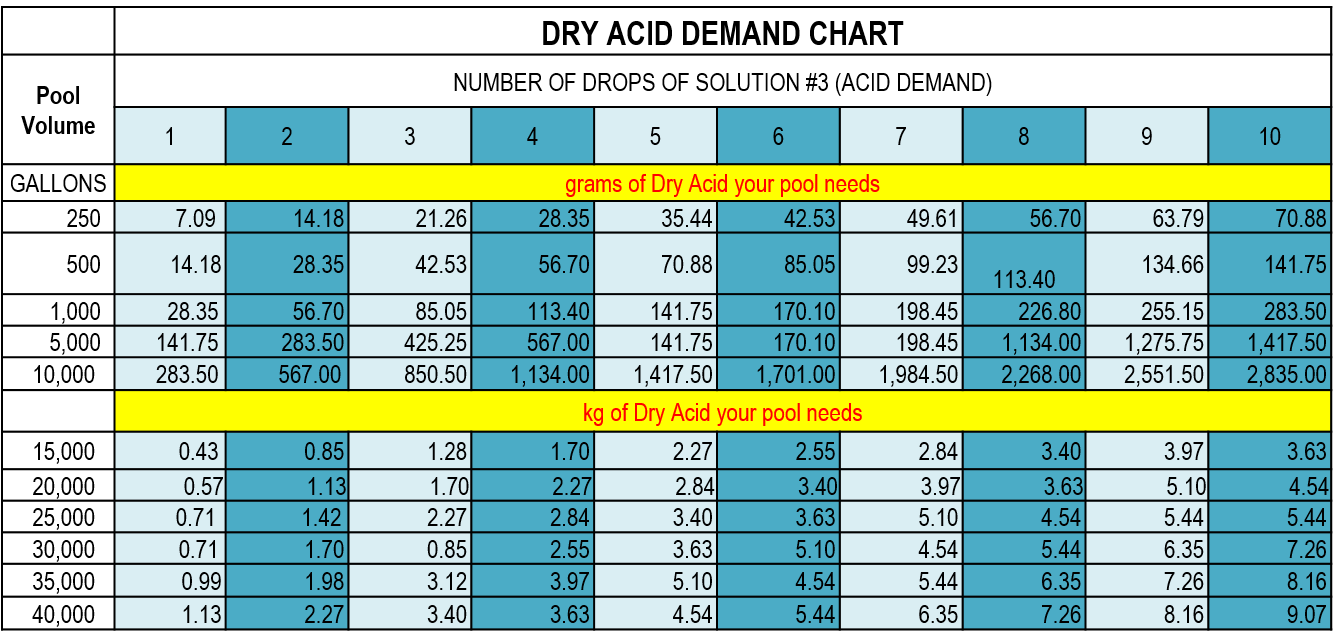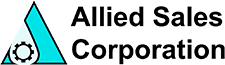DIRECTIONS: Never let reagents remain in the test vial. Clean and rinse after each test. Hold bottles vertically for proper drop size. Take water samples from a depth of 18” (away from return lines). Use #78HR Test Kit 4 in 1 of Pentair
CHLORINE RESIDUAL TEST
- Take water sample in a spot away from returns and 12-18 inches below the surface.
- Fill Chlorine test vial to solid line with pool water.
- ADD 5 drops of solution #1 (Chlorine/Bromine Test)
- Replace cap and mix thoroughly by swirling.
- Compare color with Chlorine standards.
Note: The ideal level is between 1 - 3 ppm
pH TEST (ideal pH 7.2-7.6)
- Fill large vial to solid line with pool water
- Add one drop solution #4 (2 drops if chlorine test is above 1.5 ppm) and mix by swirling.
- Add 5 drops solution #2 (pH Test) and mix by swirling.
- Compare test to pH color standards.
- If reading is above 7.6, perform Acid Demand Test #3 using the same water sample
Note: Test and adjust total alkalinity (if needed) before adjusting pH.
ACID DEMAND PH TEST (If Ph is above 7.6)
TOTAL ALKALINITY TEST
- Fill large test vial to lower broken line.
- Add 1 drop solution #4 (2 drops if chlorine test was above 1.5 ppm) and mix thoroughly by swirling.
- Add 1 drop solution #5 and mix thoroughly by swirling.
- Add solution #3 one drop at a time (swirling between drops) and counting the number of drops necessary to change color to clear or light yellow.
- Multiply drops of solution #3 used by 10. This will give you the part per million (ppm) of alkalinity.
Note: The ideal level is between:
80 - 100 ppm for Calcium Hypochlorite
100 - 120 ppm for Dichlor Granules
120 - 140 ppm for Trichlor Tablets